Information for Presenters
All presenters, both virtual and in person, are required to register for the conference. Zoom links with passcodes will only be sent to those that register just before the conference begins. On-site registration is available for those planning to attend in person.
Oral Presentations
The following time has been allocated for presentations:
- Plenary: 45 minutes total, including Q&A
- Invited: 25 minutes plus five minutes for Q&A
- Contributed: 12 minutes plus three minutes for Q&A
In person presentation instructions
In person presenters should have a copy of their presentation on a flash drive readily available. All presenters will be utilizing a conference laptop – no individual laptops will be accommodated. The conference laptop will be logged into the designated zoom link and connected to the room’s projection system. The laptop is a PC – Powerpoint is highly recommended versus Google slides. Please have your presentation loaded on a thumb drive that is compatible with PCs.
Session chairs will be available to help download your presentation and screen share it on Zoom. Questions will be taken from both in person and virtual attendees, and session chairs will be able to help share virtual questions as they arise.
Virtual presentation instructions
Virtual presenters will be able to present live on a Zoom webinar, meaning only the speaker will be able to be seen/heard. Presenters will not be able to see anyone online or in the in person audience. Passcodes will be shared as the conference approaches and registrations have been confirmed.
Presenters should log in 15 minutes prior to the start of their talk. When it is time to begin, a session chair will promote you to a panelist so all attendees will be able to see/hear you. Presenters will then share their screens using the green share screen button.
Session chairs will ask in person questions so virtual presenters/attendees are able to hear them, as well as ask questions submitted via the Zoom chat.
Virtual presenters must submit a recording of their talk to the link provided via email no later than May 22, 2022. This will be played for all attendees in the event of technical difficulties and/or time zone challenges. Files should be named as such: lastname_firstname_presentation date_presentationstarttime. Example: Smith_John_June2_1030AM
All talks will be recorded in Zoom, edited and shared with the CSW community at a later date. If you prefer your talk is not shared please let us know. Note: even if you prefer it to not be shared, a recording will still be made and will be deleted afterwards.
Poster Presentations
P1 In person session – Wednesday, June 1, 5:30-7:00 PM
- The poster boards are landscape, 3″Hx4″W. Please format your posters appropriately.
- Posters do not need to take up this entire space but cannot exceed this size.
- Each side of the board will only have one poster hung.
- Each poster board will be numbered with push pins provided.
- We will have an updated poster list printed and available at the registration table so you can find your assigned number.
- Posters should be hung during the coffee break on Wednesday so they are ready for the start of the session. Posters should be taken down immediately following the conclusion of the session or else they will be recycled.
- On site printing will not be available.
- Please be prepared to share your poster during the virtual session on Friday as well. See below for further details and instructions, which have also been emailed to submitting authors.
P2 virtual session – Friday, June 3, 8:30 – 9:30 AM EDT
Please format your poster to the following specs and submit to CSW no later than May 23, at 11:00 p.m. EDT:
- 3MB size limit
- Must be a .png or .jpg file
- Use a 16:9 aspect ratio:
- Minimum width is 1000 px (24.46 cm)
- Minimum height is 600 px (15.88 cm)
- Landscape is preferable to view the full image, but portrait can be used with scrolling.
- You can use PowerPoint, Canva, or another third-party application to design and save a 16:9 image.
- You can use the same file for the preview image, but for the best view, we recommend an image that is half the width and height of the image.
- Maximum file size is 3 MB.
- Do not use a transparent background.
- Name your file: lastname_firstname_P2 (or P1)
CSW volunteers will upload your documents to Gathertown for you so it will be ready for the poster session. Please be available to chat with attendees and answer questions. Instructions for presenting in Gathertown will be sent in a separate email.
The link to the Gathertown space will be emailed only to those that have registered just before the start of the conference.
 MENU
MENU 
